Save Your Documen as PDF (Portable Document Format) using Office 2007
Assalamualaikum

Now i will teach you how to save your document as PDF easily. Surely you already know what it pdf. There are many software to convert word document as PDF that you can download from internet, but for you who don't familiar with this type of software, i will tell you how to make document as Portable Document Format by easy way, you should not confert it any way, you just need to do single click on "Save as PDF" icon.
How could it be ? Of course it could be, software you download here will be integrated in your Ms.Word after already installed on your computer. So you do not need to go out of your Ms.Word worksheet to store this file in PDF format.
How to do that ??
- First you need to download this software here. Click download button, this file has a small size so you do not need a long time to download it.
- Then install it on your computer, this software will automatically integrated with your ms.office.
- Now create or open your document.doc on ms.word 2007,select file and click save or save as submenus, then select "save as type"
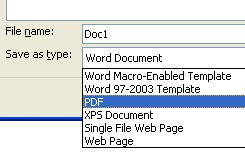




No comments
Saya sangat berterimakasih apabila sahabat sekalian bersedia untuk tidak meninggalkan spam dan meninggalkan komentar yang berhubungan dengan artikel di atas.